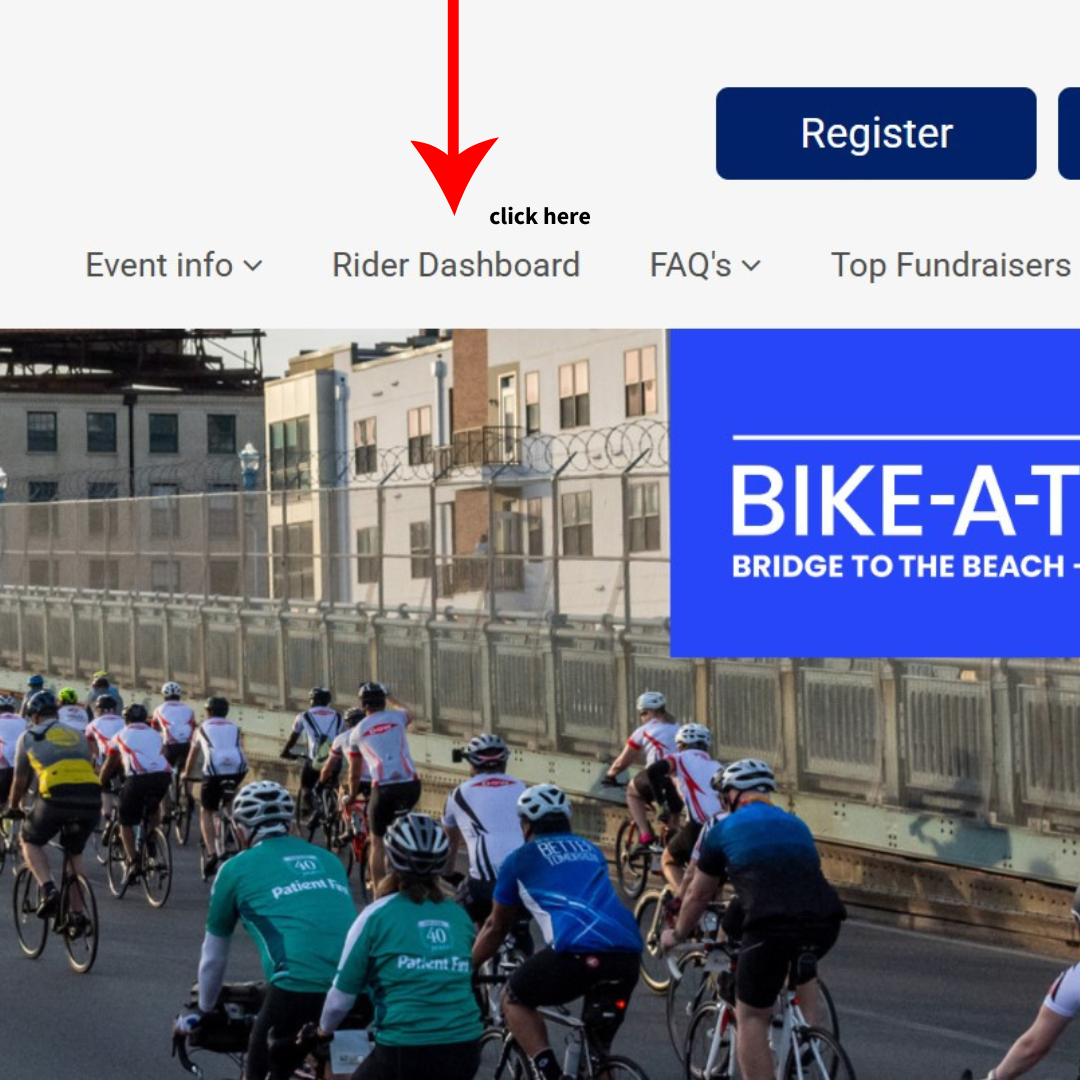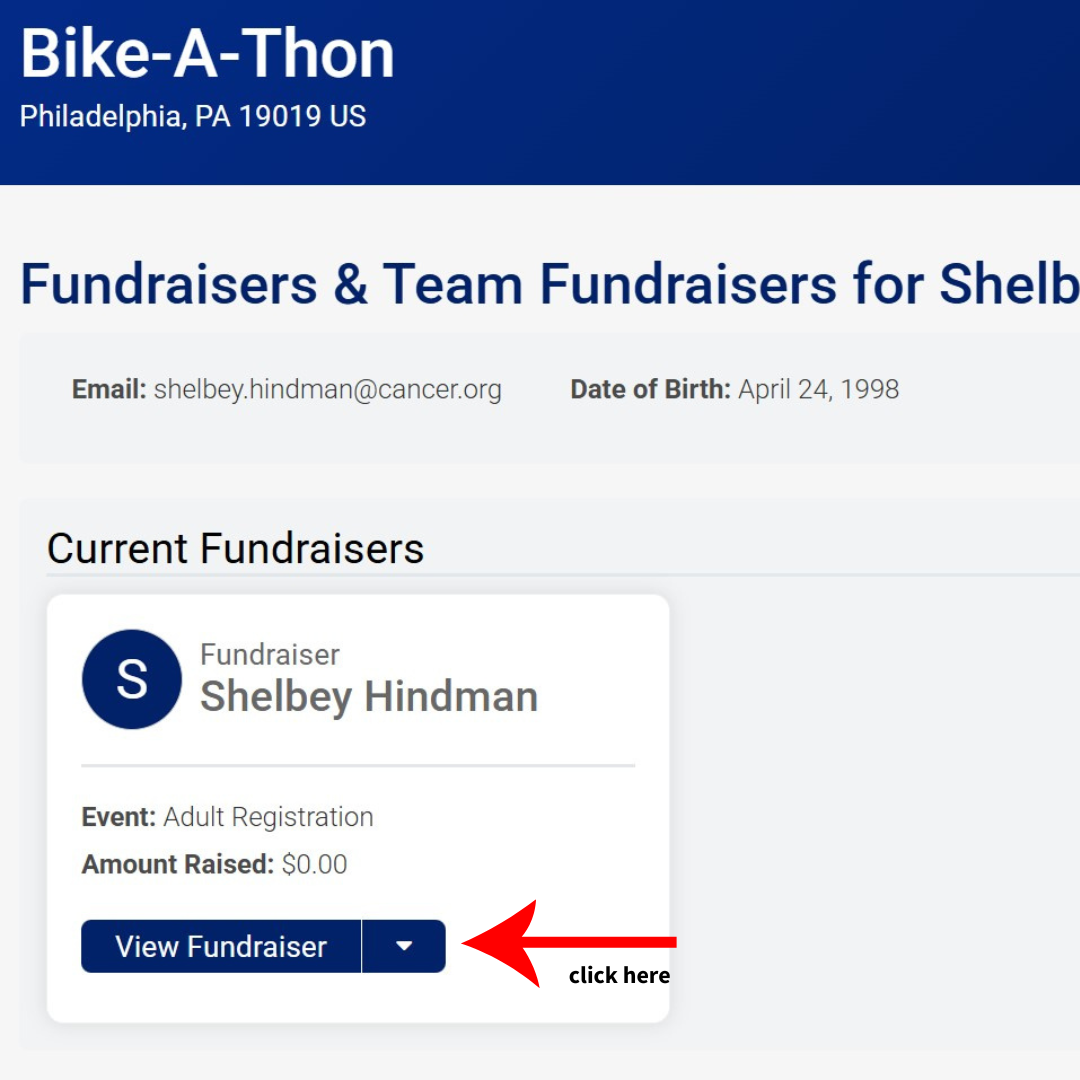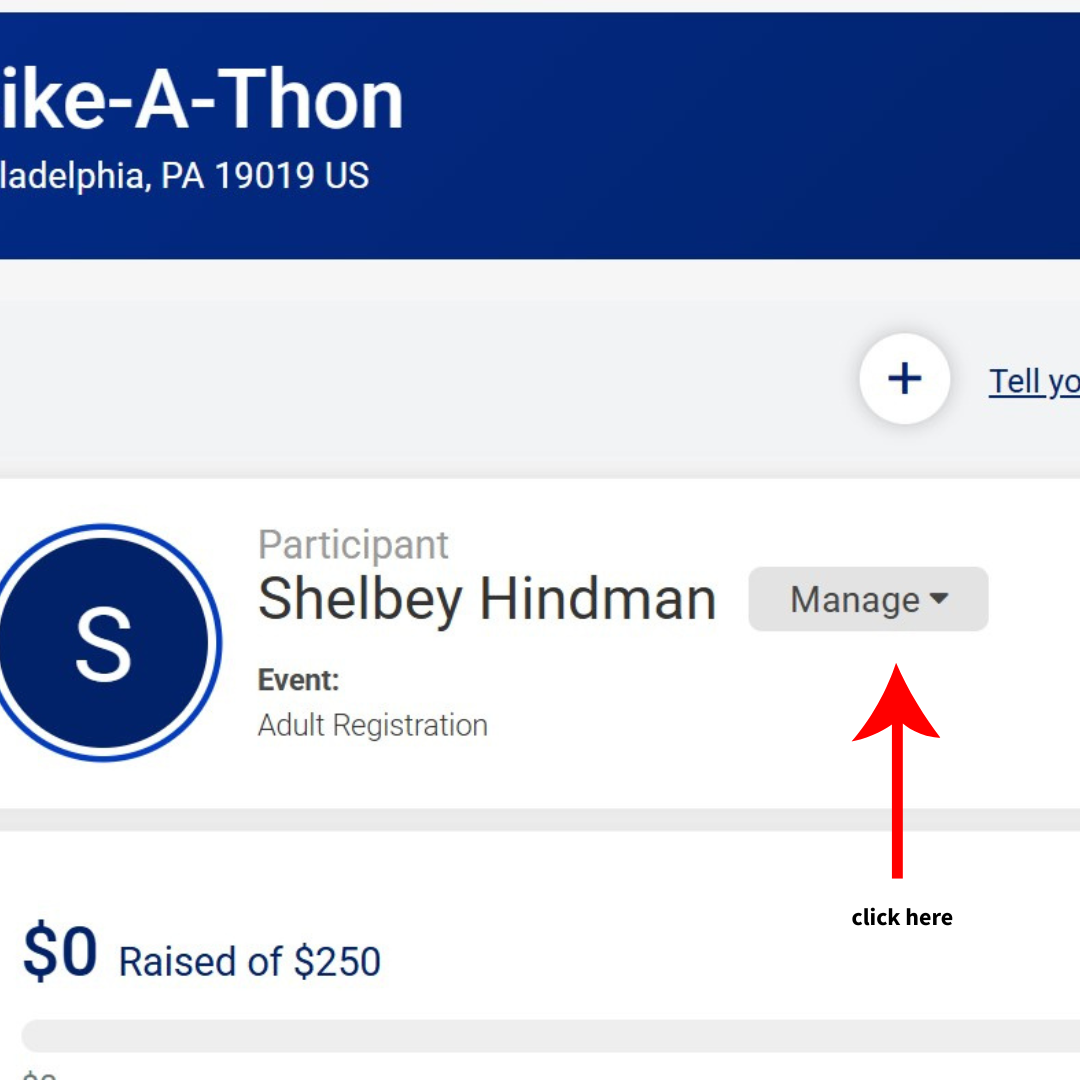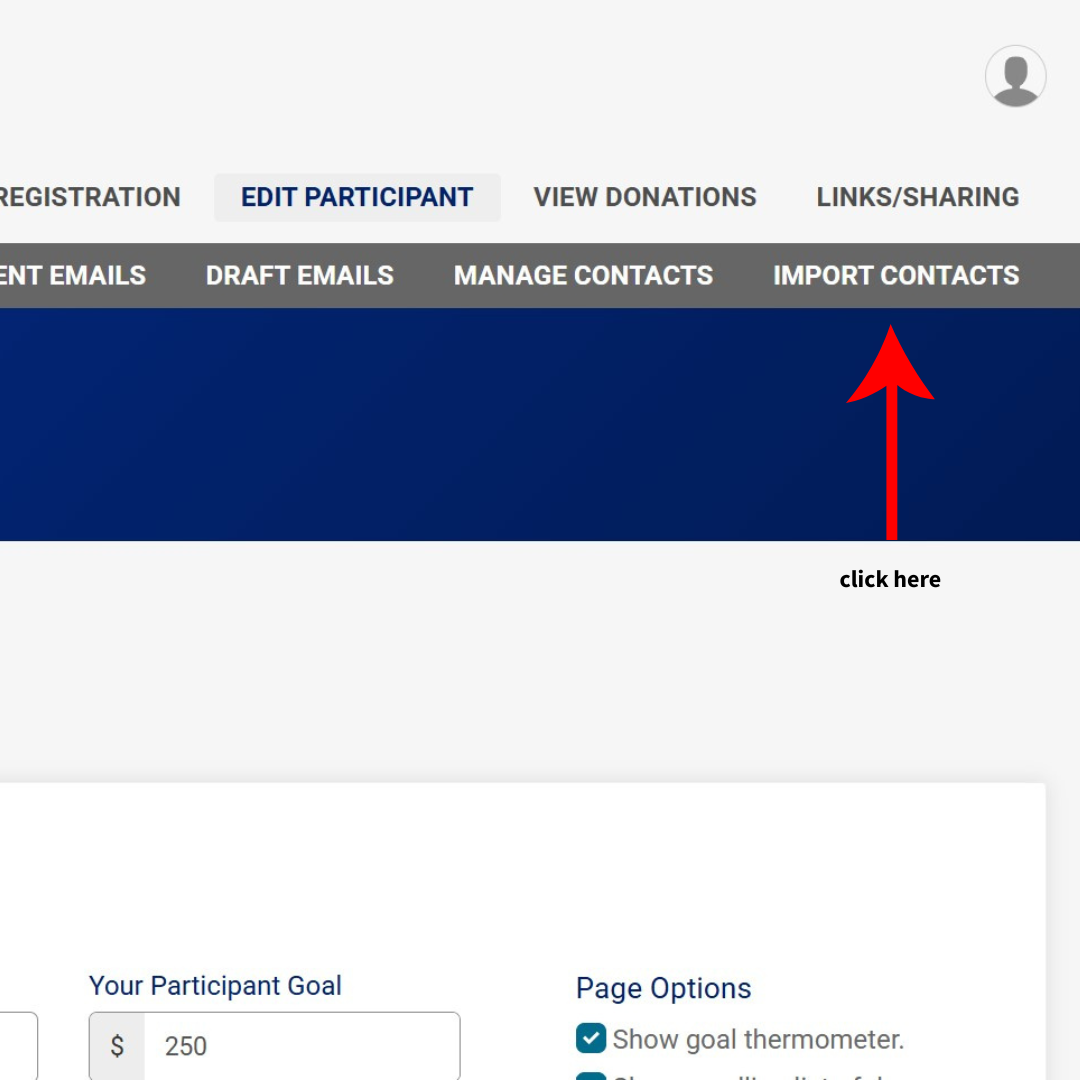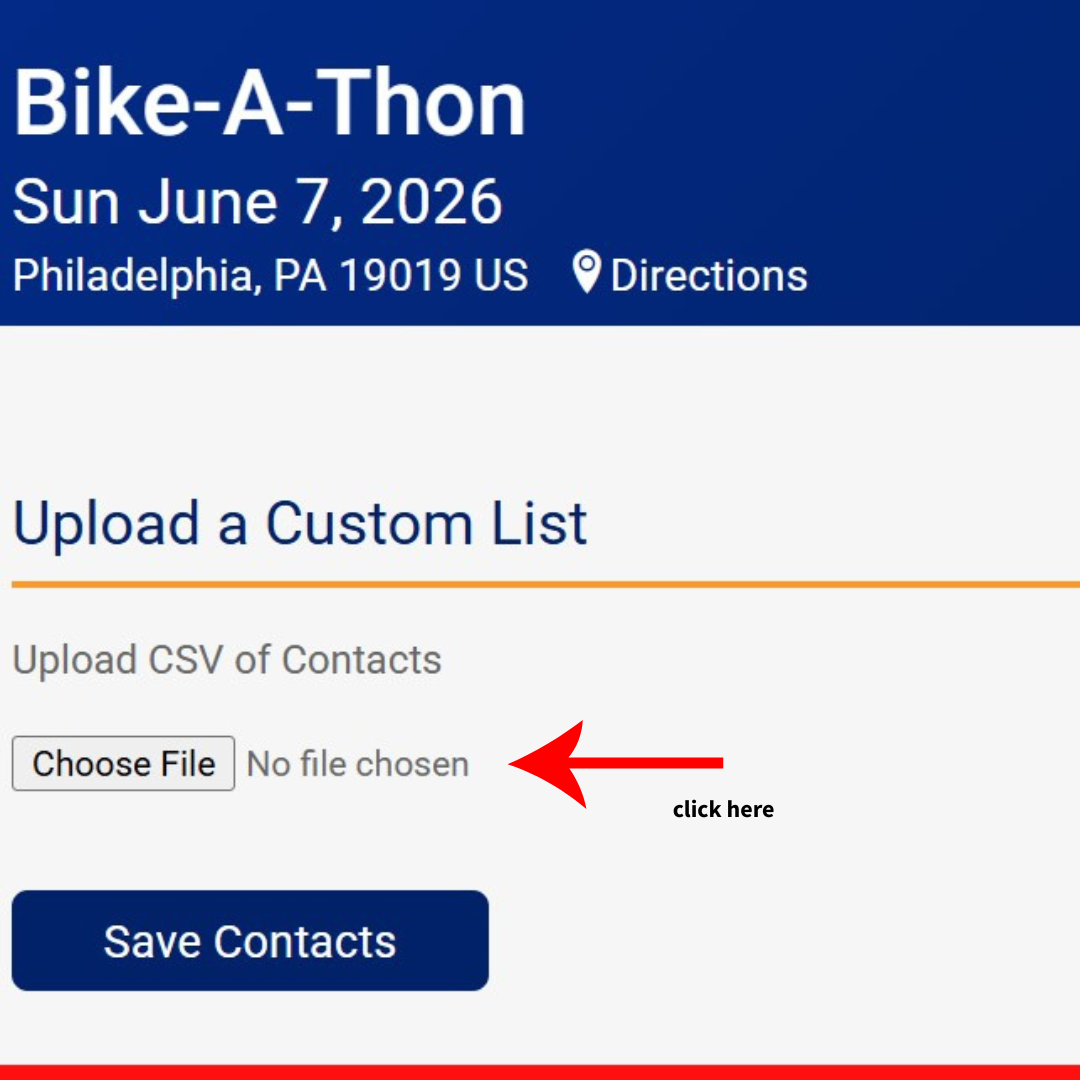RunSignUp Account FAQ's
Why are we switching websites?
The American Cancer Society Philadelphia Bike-A-Thon is transitioning to a new registration and fundraising platform, RunSignUp, to enhance the participant experience. This change will improve registration, communication, access to ride details, packet pickup logistics, and more.
Do I need a new login to register for the 2026 American Cancer Society Bike-A-Thon?
Yes. Participants will need to create a new RunSignUp account during registration, unless they already have an existing RunSignUp account from other events.
Can I use my old Society Account to register?
No. Society Accounts used for the 2025 and prior Bike-A-Thons will not work on the new platform. A RunSignUp account is required.
Will my contacts transfer to the new website?
Unfortunately, your address book from your previous Society Account cannot be transferred. However, RunSignUp allows you to import contacts in multiple ways, and once uploaded, your address book will be saved for future use.
Will my donor history transfer to the new website?
No, donor history will not carry over. If you participated in the 2025 event, you can download your donor list as an Excel file from your previous dashboard to keep a record of your supporters.
How do I create a Team?
- Navigate to the acsbike.org
- Go to your Rider Dashboard (located at the top of the screen under the register button)
- Your name will appear under Current Fundraisers – click View Fundraiser
- Next to your name click manage – edit participant
- Scroll down to the Team Fundraiser Section
- Select yes to create a team
- Enter Team Fundraiser Name and Goal
- Complete! Now those who register, can select to join your team during the registration process.
For non-registered participants who want to join a team:
- Navigate to the acsbike.org
- Select Register to begin the registration process.
- Enter in all participant information and click Continue
- Sign the waiver form
- Fill in registration questions
- Click the drop down to join team *insert team name here
- Click Continue
- Complete your registration
Do we have access to the American Cancer Society FUNdraising App?
No, the FUNdraising App is not currently supported. There are aspects of the new site that will allow for similart features and integration with an app is being explored as a possibility in the future.
Can we upload checks via a mobile phone scanning technology?
No, checks will need to be mailed for processing.
Where should I mail in checks?
If you have a check to mail in as a donor or a participant that has collected check donations please mail them to the address below. Our financial coding team will process within 2-4 weeks and you will see it reflected on your fundraising page.
American Cancer Society
Attn: Bike-A-Thon
PO Box 970
Ft. Washington, PA 19034
You can use this form to send with your checks.
What payment wallets are supported?
Currently, Apple Pay is supported, but additional payment wallets may be added soon.
How do I download my 2025 Donor List?
- Head to acsbike.org and log-in
- Click on "My Dashboard" at the top of the screen
- Scroll down to My Donors
- Right underneath it will give you the option to select download list
- The list will download as a CSV file
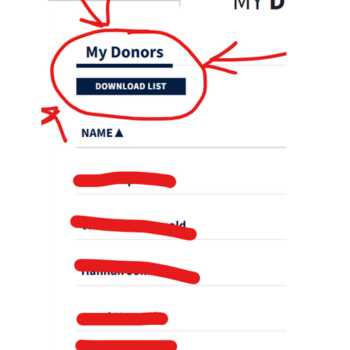
Where do I access my 2025 emails?
- Head to acsbike.org and log-in
- Click on "My Dashboard" at the top of the screen
- Scroll down to My Communications
- Any emails under Saved Drafts or Sent Emails you'd like to save -- copy and paste them into a word document, or wherever your preference is to save information
- These can be copied into RSU to use for 2026
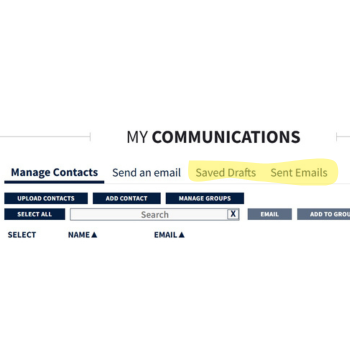
Where do I upload my donor list on RunSignup?
- Head to the RunSignup home page - Bike-A-Thon
- From the options at the top of the page, click on Rider Dashboard
- Under your name, click on View Fundraiser
- Click on Manage and Edit
- At the top of the screen, you'll see a grey bar with an option at the end to Import Contacts
- Import your downoaded list (as a CSV file)
- Click save and see your contacts uploaded!